Project and API keys
Project
For consuming the API, it is necessary to have a Project created in the My Account portal. The Project encompasses an application or a group of applications that are related to each other conceptually, commercially, or in some other way, and are billed together.
You can find a detailed definition of the Project in Terms and Conditions – section 1.3
- The application must be entirely operated within one Project; it is prohibited to split one application into multiple Projects
- Applications that are functionally or commercially related must be operated within one Project (e.g., websites, Android applications, and iOS applications of a single eShop)
- Mass-distributed applications (boxed solutions) must always be operated within one Project by the rights holder of the application (who has full control over its source code). It is prohibited to transfer the creation of Projects/API keys to end users of these applications.
API Keys in the Project
Within one Project, you can operate one or more API keys. An API key is then passed as an identifier for the consumer when calling individual API functions.
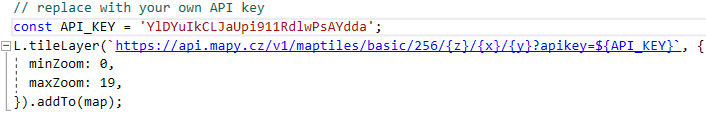
We recommend creating, for example:
- One API key for the production website
- One API key for the mobile application
- One API key for testing
The monthly consumption is accumulated across all API keys within the project.
Managing API Keys within the Project
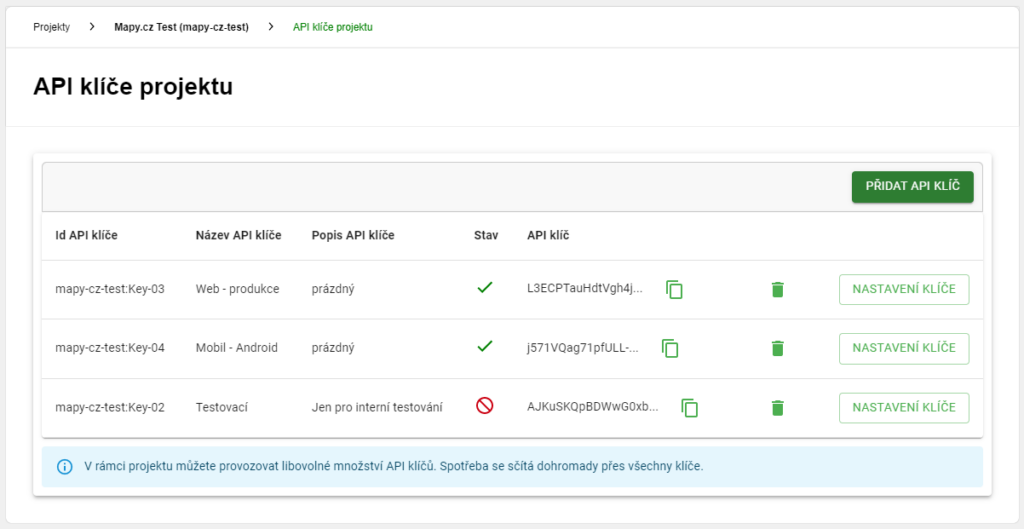
In the settings of individual keys, you can:
- Set Security for a specific API key
- Enable/disable consumption using this key
An API key can be deleted only until it is used. Once consumption is recorded on the key, it cannot be deleted (only consumption with this key can be disabled).
Caution, changes in key settings or security will not take effect immediately but gradually within approximately 15 minutes.
Project archiving
If you are no longer using a project, you can Archive it on the Project Settings page. Archived projects cannot consume APIs and no notifications go to them. The project can be restored from the archive at any time.