User management
Multiple users can have access to project management.
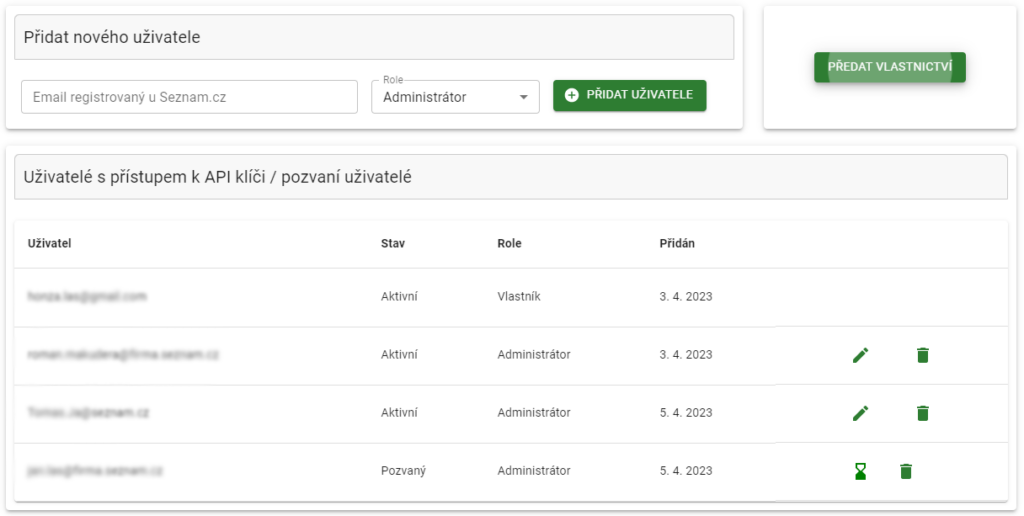
User Roles
A user is assigned to one of these roles within the project:
- Owner – only one user is designated as the owner
- Administrator – can freely manipulate the project and API keys
- Visitor – can only view information about the project and API keys
User Management
User management is carried out in the User Management tab. It is possible to invite a new user, remove existing ones (except the owner), or change a user’s role.
If you want to forward ownership of the project to another user, first add a new user to the project (in the Administrator role). Then the original owner has the Forward Ownership feature available.
Adding a New User
To add a new user, you need to know their email. It must also be registered with Seznam.cz.
After adding a user, they will receive an invitation at this email address, which they must click through and confirm their interest in accessing the project.
Notifications
Email notifications are sent to the API project. They are sent to all users who have not disabled notifications. It is important to monitor notifications, as they may contain information such as
- Monthly closures
- Disabling the ability to consume (for various reasons)
- Approaching the monthly consumption limit
- Insufficient funds in the wallet
- etc…
Notifications can be turned off for users, but at least one user within the project must have them turned on.