How to log in
1. Go to the My Account portal:
Visit the My Account portal (link available in the menu at the top right). If you’re already logged in, you can start working with your projects right away.
2. If you are not logged in, sign in with your Seznam account:
Click Sign in (again, at the top right)
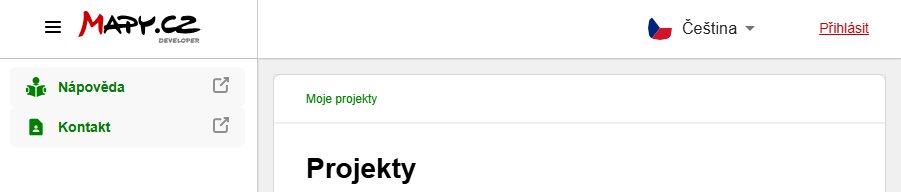
Use your Seznam account (the email address registered with Seznam), or use alternative login options through Google, Microsoft, or Apple accounts (see below).
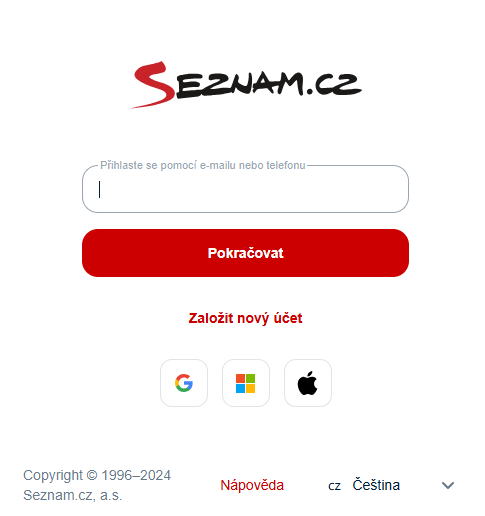
Note, use a real email address that you monitor. Important notifications regarding the API (monthly closing, credit running low, etc.) are sent to it. See user management.
How to create a Seznam account
If you don’t have a Seznam account yet, you can create one as follows:
- Visit the registration page: Go to registrace.seznam.cz.
- Select the registration type: Choose “Seznam Email” to create a new email address with Seznam or “I Have My Own Email” to register with an existing email address.
Do not use the Simple with Phone option. For API management, email login is required. - Fill in the registration form: Enter the required information such as username, password, date of birth, and optionally gender.
- Phone number verification: During registration, you will be asked to enter a phone number for SMS verification. If you are unable to verify the phone number, use alternative login options that don’t require this verification.
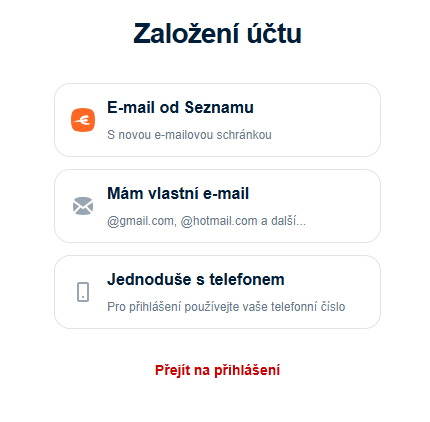
Alternative login options

You can use login through Google, Microsoft, or Apple accounts:
- Sign in via Google: If you have an email address with the @gmail.com domain, you can sign in using your Google account.
- Sign in via Microsoft: If you have an email address with a Microsoft domain, you can sign in using your Microsoft account.
- Sign in via Apple: If you have an Apple ID, you can sign in using your Apple account.
Logging in with these accounts does not require phone number verification.
When registering or logging in through these services, you will first be redirected to the corresponding provider’s site for the verification process.
Then, you will be redirected back to the Seznam registration, where by completing a form with a few details, you will finish the registration process.
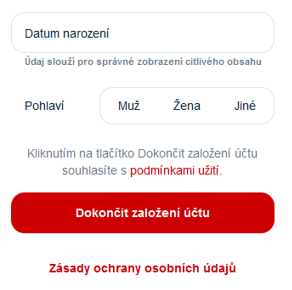
For more detailed information on Seznam account registration and login, visit Seznam Help.