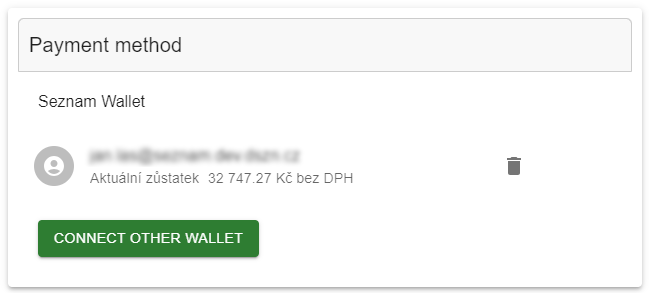Financial settings
Financial Settings
On this tab, you set whether, how, and how much you will pay for API consumption. It is important to familiarize yourself with the Mapy.cz REST API business model in advance. You can find all the necessary information in the Price List.
Business Tariff
The project must be operated precisely in one Business Tariff. The tariff determines how many Free credits you have available monthly. You can find more information about Tariffs in the Price List.
The project is automatically in the Basic Tariff.
And we also offer a subsidized Extended tariff, in which you get a really large amount of credits for free. Read how to get a Extended tariff.
Paid Consumption
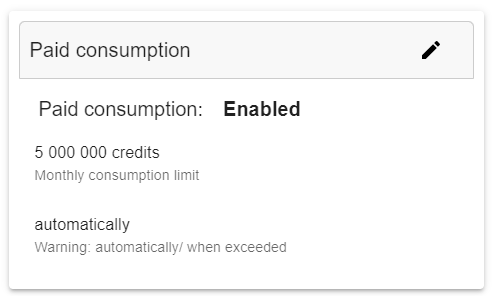
If your Free Credits within your tariff are not sufficient, you need to pay for additional credits.
You need to first enable Paid Consumption, and for that, you need to link your account with Seznam Peněženka (you can find a detailed guide here).
It’s also possible and necessary to set a Monthly Consumption Limit (in credits, including free credits). This setting ensures that the API does not consume more credits than you expect. Once this limit is reached, the API will no longer be usable (until the end of the month).
Alert for high consumption
You can also set the credit threshold at which you will receive an email alert that a significant number of credits have been consumed in the current month. If you do not fill this out, an alert will automatically be sent when 80% of the monthly consumption limit is reached (or when free credits are consumed in unpaid consumption).
Linking to Seznam Peněženka (Wallet)
The Mapy.cz REST API is paid through the Seznam Peněženka (Wallet) service. You need to link this service to your Project.
Here you will find step by ste instructions on how to register, authorize and connect Seznam Peněženka to the project API.
To link your account, you need to enter an email associated with an Authorized Seznam Peněženka (Wallet).
If you are linking an account other than your own, the account/peněženka owner will receive an email and must agree to link the Peněženka (Wallet) to the project.
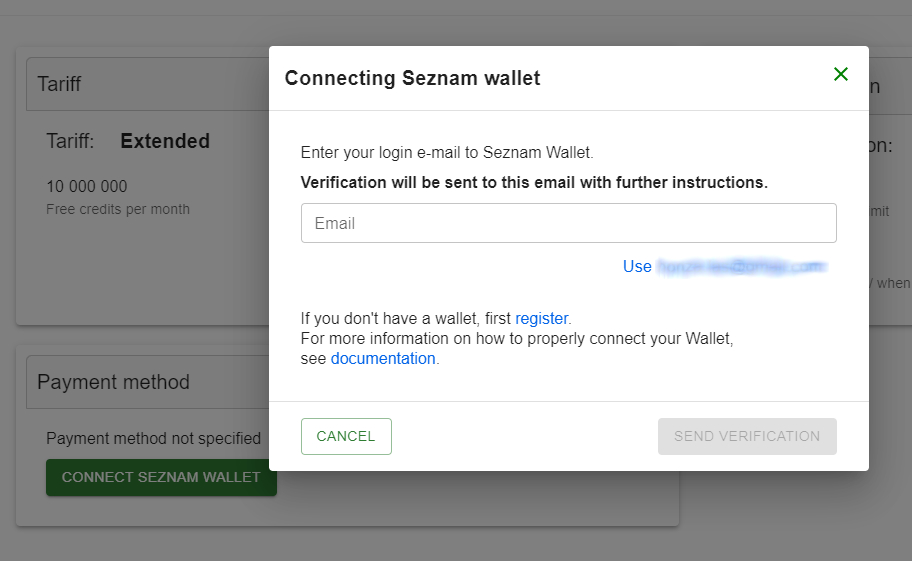
After linking the wallet, Paid Consumption will be automatically enabled.
Always at the end of the month, the appropriate amount will be deducted from this Peněženka (Wallet). Therefore, it is necessary to ensure that the Peněženka (Wallet) has sufficient credit.
Change Seznam Wallet
If you need to change the account from which the API is paid, this is possible with the help of the Connect other Wallet button.