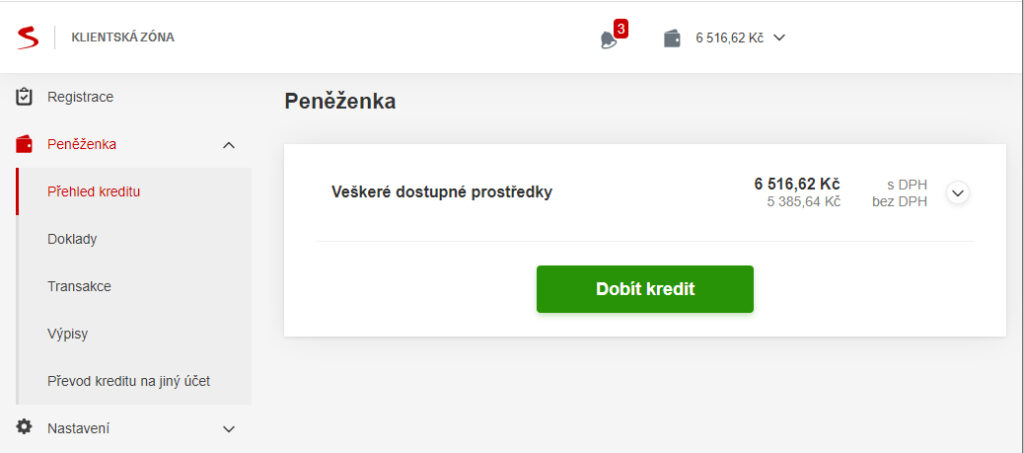How to turn on paid consumption
You need to enable Paid Consumption if Free Credits are not sufficient. Otherwise, after depleting all free credits, API consumption will be stopped until the end of the month.
The REST API of Mapy.cz is billed through the service Seznam Peněženka (Seznam Wallet). You can set up Seznam Peněženka and link it to your API project as follows:
1 – Log in to Seznam Peněženka Service
- You can find Peněženka at the address https://klient.seznam.cz
- Use your Seznam account (the email address registered with Seznam) to log in. It might be the same account you use to log in to the “Můj účet” portal for API management.
- If you’re accessing Peněženka for the first time, you need to accept the Terms of Service for this service.
2 – Authorize Your Account in Seznam Peněženka
- In order to pay for the REST API of Mapy.cz using your Peněženka, your account must be authorized.
- You can perform Authorization or Provide Billing and Contact Information on the Settings page.
- By filling in the required information and subsequently approving, your account will be authorized.
- Find Detailed Authorization Description for Czech and Foreign Clients here.
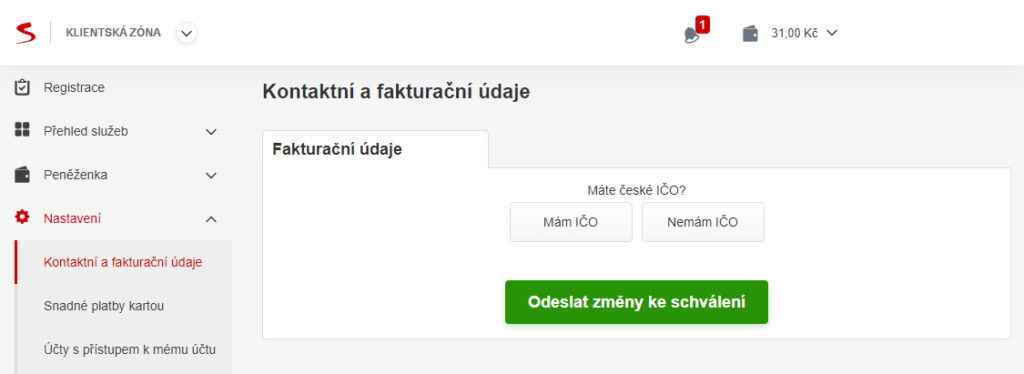
If the Basic Information and Billing Address match the registry data, they will be approved immediately. If the data doesn’t match the registry, it will be sent for review to the Billing Department, which usually processes the authorization request within 2 business days. You will be notified by email about the approval/disapproval.
3 – Link Your Peněženka to the API Project
- Log in to API management in the Můj účet portal.
- Go to the Financial Settings tab.
- On the Payment Method tab, click on the Link Seznam Peněženka button.
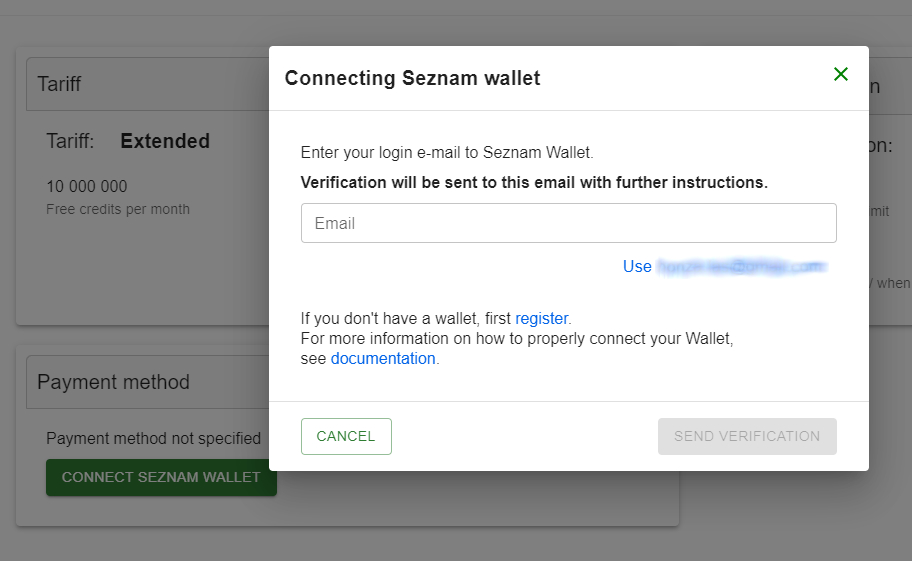
- Enter the email of the Authorized Seznam Peněženka and click Send Verification.
- If you enter the same email you are currently logged in with, the linking will happen immediately.
- If the Peněženka email doesn’t match your currently logged-in email, a message will be sent to that email, and you’ll need to agree to the linking first.
- After linking, Paid Consumption will be automatically enabled.
- After that, the Project can use paid credits, up to the limit you set in the Paid Consumption Limit (modifiable in Financial Settings – Paid Consumption).
4 – Paid Consumption Settings
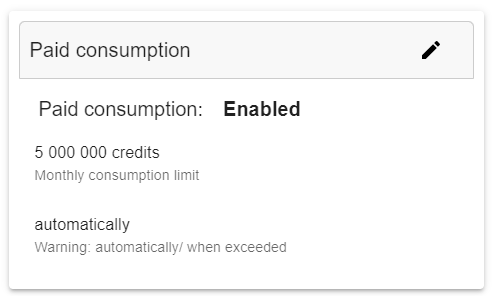
- In the paid consumption settings, we recommend checking these items:
- Monthly Consumption Limit – ensures that the API does not consume more credits in a month than allowed by this limit. Once the Monthly Consumption Limit is reached, API consumption will stop until the end of the month.
- Alert – you can set at what level of consumed credits you will receive an email warning about high consumption. If not filled out, it will automatically be sent when 80% of the Monthly Consumption Limit is reached.
5 – Top Up Your Peněženka
- Billing occurs at the beginning of each calendar month for the previous month.
- At that time, your Peněženka must have sufficient funds for payment.
- Here you can read about how to top up money into Peněženka. We recommend using automatic top-up.
- CAUTION: If there are insufficient funds in Peněženka during billing, resulting in debt, API consumption will be suspended until the debt is paid.