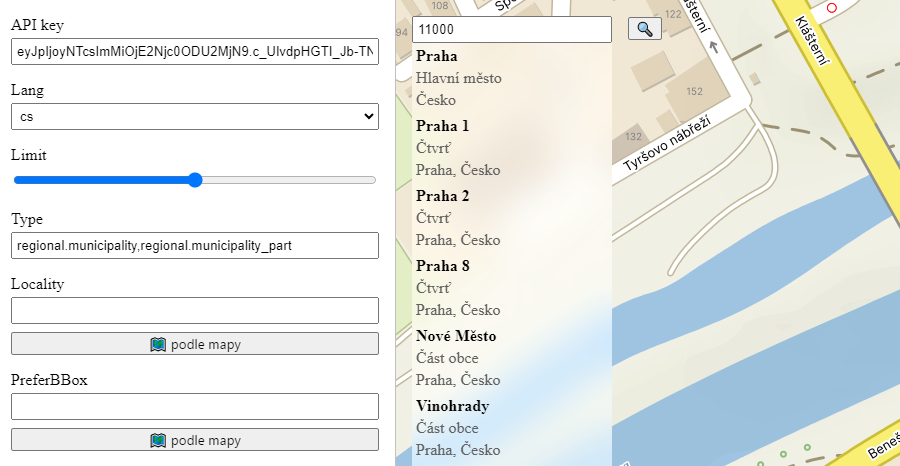Postcode and geocoding
13. 6. 2023
We have made changes to working with postal codes (ZIP codes) within the Geocoding and Autocomplete functions. Now, you only need to enter the postal code separately.
Until now, searching by postal code served as a refinement. For example, when entering “Dlouhá 110 00”, only the street “Dlouhá” in Prague 1 was offered. However, entering just “110 00” yielded no results.
Now, you simply need to input the postal code, and entities associated with that postal code will be returned.
Example:
We will limit autocomplete suggestions to cities and city districts. When entering “11000,” the autocomplete will return the city of Prague, districts Prague 1, 2, and 8, and city districts Staré Město, Nové Město, Vinohrady, and Josefov.
You can try it out in the testing laboratory, for example.
This behavior is suitable for implementing a popular autocomplete feature, where we prompt the user to “Enter a city name or postal code,” and then we zoom in on that area on the map (and display nearby points of interest, for example).